 |
|
|
 |
|
|
 |
 |
Highly credible people question
events of 9/11
24-page
booklet (6 physical, 8 1/2 x 11 sheets, double-sided printing)
NOTE: your printer must allow 'booklet
printing' for you to use this file; it has to be able
to figure out which logical page to print on the back of each
physical page to form a booklet.
For example, the image below shows the first 2 consecutive
pages from the actual file. With booklet printing, the first
page - the cover sheet - will print on the right of a 8 1/2 x
11 sheet of paper, and the second page - the Contents - will
print out on the backside, on the left. Printers that can do
booklet printing can figure out which logical page to put
where, and on which physical page.
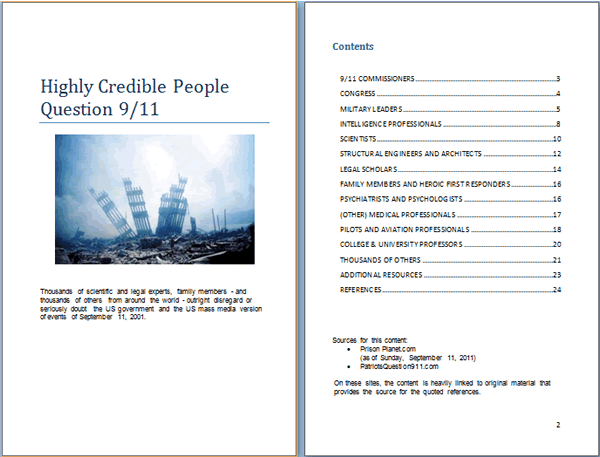

|
 |
 |
 |